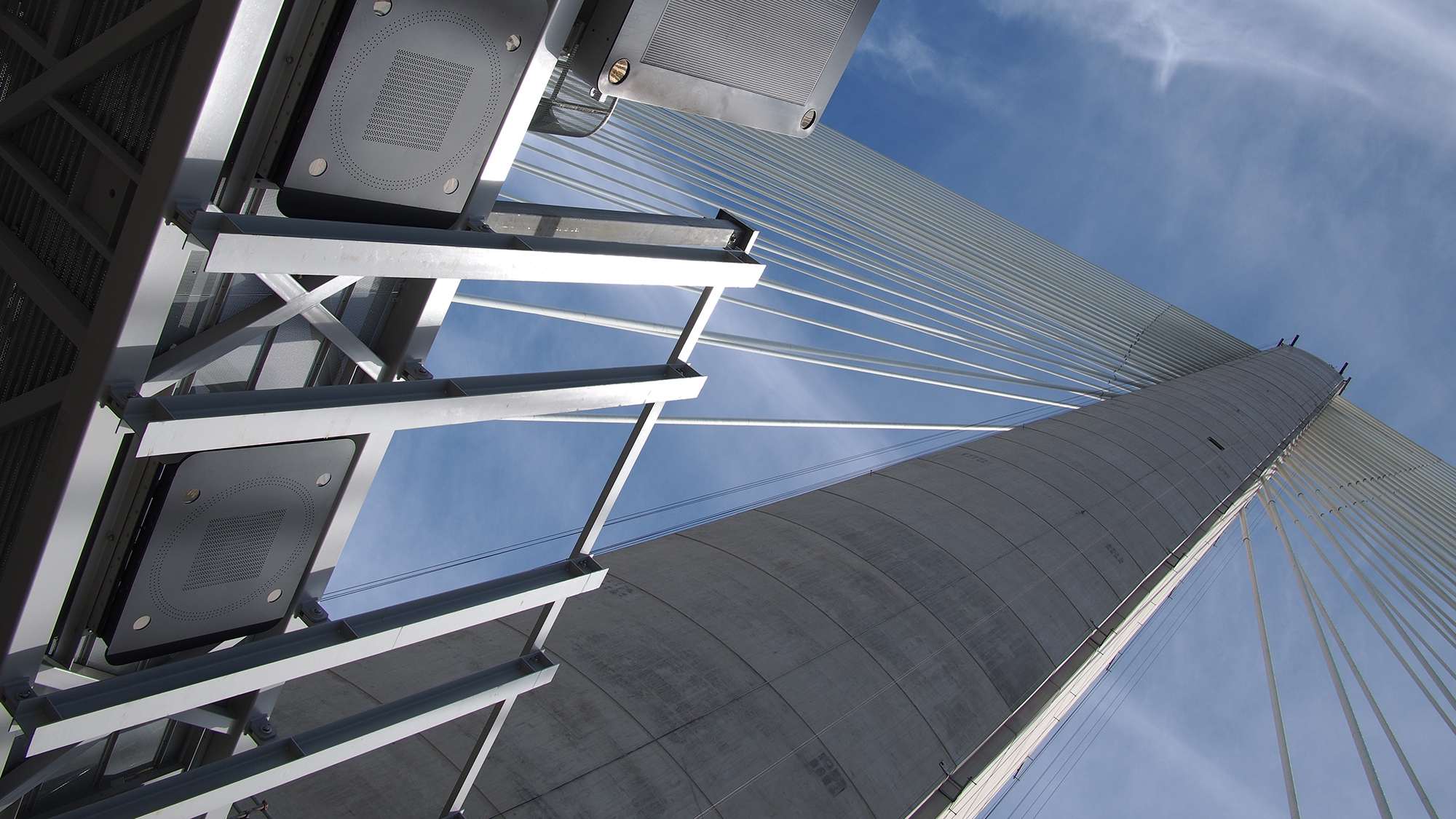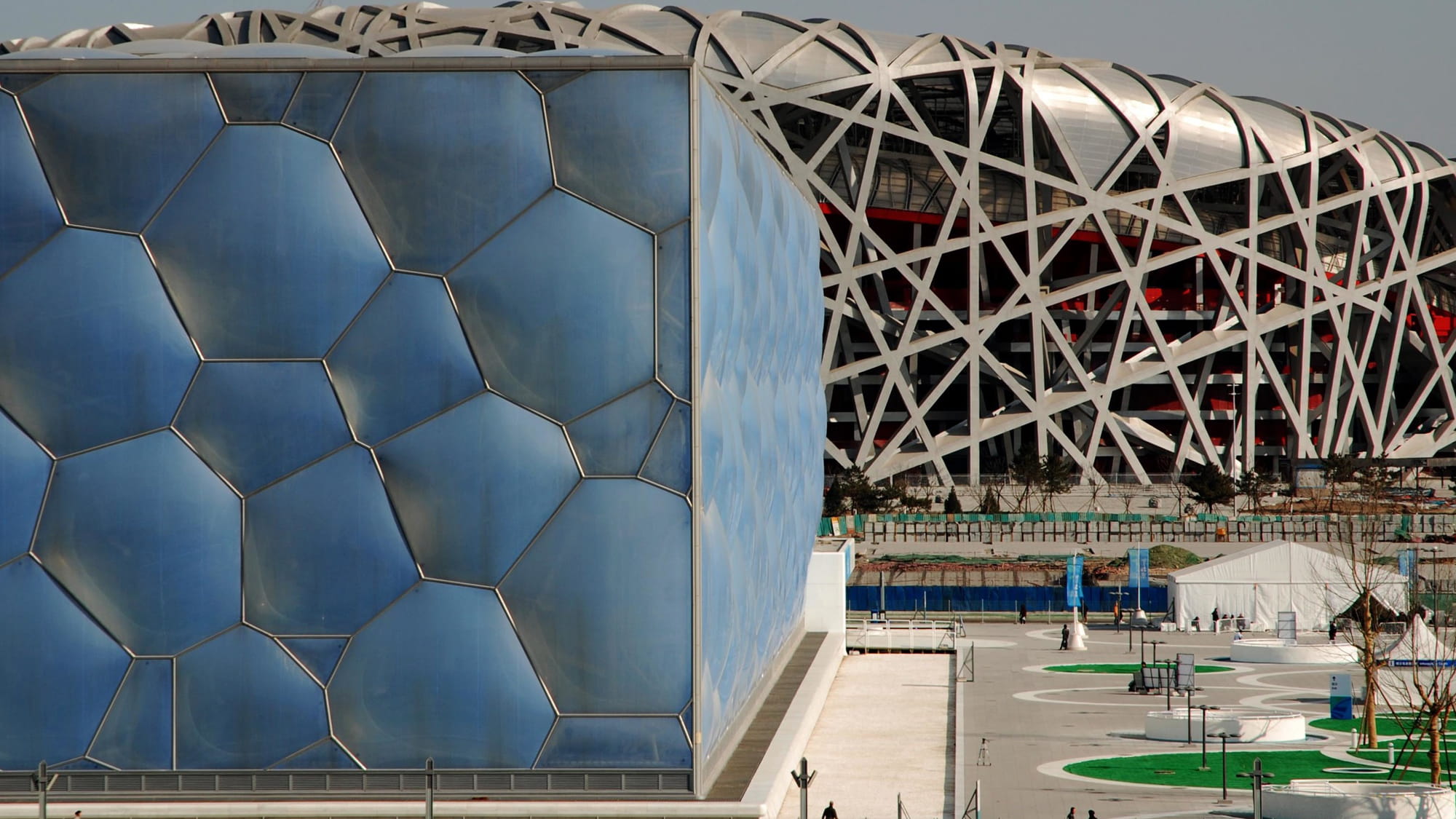Replacing one of the country’s key roadways
The gateway to the Golden Gate Bridge since 1936, the ageing Doyle Drive was no longer capable of serving its 100,000 daily commuters.
In designing a replacement, careful consideration was needed to not only minimise interference for commuters but also to create a long term transport solution that harmonized with the landscape and minimized impacts on the Presidio National Park.
Doyle Drive was one of the most active stretches of road on Route 101, with 100,000 vehicles using it daily. At nearly 75 years old, it was deteriorating and not up to current seismic standards. Changes in city traffic flow patterns over the decades had made the existing roadway inefficient at matching traffic demand to and from connecting city streets.
Project Summary
1.6 mile six-lane expressway
1,800feet of twin-bore, cut and cover tunnels
100,000commuters daily
Multiple challenges - a single design
The project had significant challenges: the team would have to remove and replace the existing infrastructure, maintain commuter traffic during construction, preserve a national park, provide extensive public outreach and coordinate a large group of stakeholders. How could a single, purposeful design satisfy the landowner, environmental stewardship and historic preservation agencies, the local transpiration agency, the state highways agency and local residents?

Our key priority was creating a long-term transport solution for the Bay Area which worked with the man-made historical features of the National Park while providing a safe, new gateway into the Presidio Parkway
Thinking beyond the initial challenge
The simple design idea that united everyone was to create not a highway but a parkway. To create something capable of improving everyone’s experience, we worked closely with the sponsors and stakeholders to develop the design concept for the Presidio Parkway. We also developed a robust financial and project delivery plan that was affordable and minimised short and long term risks.
Construction began in August 2009 and substantial completion was achieved in 2015
The new 1.6 mile, six lane road and southbound auxiliary lane would serve as the southern access route to the Golden Gate Bridge, along the northern edge of San Francisco. We provided consulting and financial advisory services and carried out the roadway, tunnel design and geotechnical engineering.
Our priority was to keep San Francisco moving
Two twin-bore tunnels were constructed beneath the parkway: the Battery Tunnel and the Main Post Tunnel, both with three lanes of traffic running in each direction.
Cut-and-cover techniques were the most economical approach and were used to lessen the impact of the construction on the local residents and those travelling through the area.
We also restored pedestrian and bicycle links across the Presidio National Park, reconnecting its waterfront and inland areas.
Our team provided financial and technical advice
The client drew on the skills of our financial and technical specialists during the procurement process of the project’s second phase. Our analysis supported a recommendation that a design-build-finance-operate-maintain approach represented the best value for money, which became the basis upon which public approvals were granted to pursue a public-private partnership (P3) deal.
The P3 has delivered the construction project on time and at a lower cost than the conventional procurement methods more commonly used in California. In addition, the long-term operations and maintenance contract will ensure that the roadway is safe and in good condition for the next thirty years.
Fundamentally, Presidio Parkway achieves a safe transition from a freeway to a city environment. It has shown how to do that in a way that also produces an elegant design. And in doing do, in calming the traffic to city street speeds, it’s achieving a much higher degree of community acceptance.

Cut-and-cover boring techniques were used to lessen the impact of the construction on local residents, and to blend the roadway into its surroundings
The shape of sustainable roads
The Presidio Parkway is an important step in keeping Bay Area residents on the move – while minimizing impact on San Francisco’s wider natural environment. The Presidio Parkway project was one of the first in the country to incorporate extensive sustainability features, setting it on a path to becoming the first Greenroads-certified highway in the country.
Discover more about Arup's expertise
Arup brought expertise to the Presidio Parkway project across a range of fields. Our expertise included:
 ;
;